
Build a Winning Social Media Content Calendar
Published on 2025-07-29
Trying to manage your social media on the fly is a recipe for burnout. It’s chaotic, stressful, and, let's be honest, it rarely produces your best work. This is where a social media content calendar comes in. Think of it as your single source of truth—the master plan that organizes what you post, where you post it, and when.
It’s what takes your social media from a last-minute scramble to a thoughtful, goal-driven strategy.
Why a Calendar Is Your Social Media Superpower

Posting whenever you feel "inspired" sounds nice in theory, but in practice, it's a mess. A good content calendar is the secret weapon that turns that disorganized scramble into a smooth, efficient system for growth. You stop just filling a feed and start strategically building your brand.
This isn't just a "nice-to-have" anymore. With 5.42 billion people using social media, and the average user juggling nearly seven platforms a month, a consistent brand voice is incredibly hard to maintain. A calendar is what keeps your message clear and coherent, whether you're posting a professional update on LinkedIn, a visual story on Instagram, or a short-form video on TikTok.
From Chaos to Control How a Calendar Transforms Your Workflow
Let's look at the real-world difference between winging it and having a plan. The shift is dramatic, moving you from a state of constant reaction to one of proactive control.
| Challenge Without a Calendar | Solution With a Calendar |
|---|---|
| The daily "what do I post?" panic. | Content is planned weeks or months ahead. |
| Rushed posts lead to typos and errors. | Time is built-in for proofreading and approvals. |
| Inconsistent posting frequency. | A steady, reliable stream of content for your audience. |
| Content doesn't align with business goals. | Every post has a purpose tied to a larger objective. |
| Hard to collaborate with a team. | Everyone knows their role, deadlines, and what's next. |
A well-structured calendar doesn’t just organize your posts; it transforms your entire workflow and gives you the breathing room to be more creative and strategic.
Go From Reactive to Proactive
Without a plan, you're always playing defense—reacting to a competitor’s move, a slow news day, or that sudden stomach-drop moment when you realize you haven't posted in three days. A calendar flips that dynamic completely.
- Prevent Last-Minute Panic: That "uh-oh" moment disappears. You always know what's coming up next.
- Reduce Costly Errors: When you're not rushing, you have time to catch that embarrassing typo or rethink a message that feels a little off-brand.
- Free Up Creative Energy: By taking care of the "what" and "when," you and your team can focus on the fun part: creating genuinely great content that resonates.
A content calendar isn't just about scheduling; it's about being intentional. Every single post is planned with a purpose, ensuring it contributes to your bigger business goals, whether that's building brand awareness or driving real sales.
A Foundation for Sustainable Growth
If you want to grow on social media, consistency is everything. It's the bedrock of a successful strategy, and a calendar is what makes it possible. To see how this foundation comes together in practice, our comprehensive https://autoghostwriter.com/blog/social-media-content-calendar guide has more detailed strategies.
When you schedule content in advance, you're guaranteeing a steady flow of value for your audience. That consistency builds trust and keeps your brand top-of-mind. It also creates the perfect framework to start testing different messages and optimizing your approach. If you’re ready to build that framework, learn how to create your social media content calendar with this step-by-step guide.
Ultimately, this is the shift that separates stagnant accounts from those that achieve measurable, long-term growth.
Laying the Groundwork for a Killer Content Calendar

Before you can even think about what to post next Tuesday, you need to do some prep work. I know it's tempting to jump right into brainstorming fun content ideas, but skipping the foundational steps is like building a house without a blueprint. Sooner or later, you'll find it all comes crashing down.
The first move? A simple, honest look at what you’re already doing.
Think of it as a content audit. Pull up your social media accounts and scroll back through the last three to six months. Which posts genuinely connected with people—the ones that sparked comments, shares, and conversations? And which ones were met with crickets? This isn't about feeling bad about what didn't work; it's about finding clues. You're hunting for patterns.
For instance, maybe you’ll notice your quick, text-only LinkedIn thoughts on industry news get twice the engagement of the polished posts linking back to your blog. That's pure gold. It's your audience telling you exactly what they want to see from you.
Set Goals You Can Actually Hit
With a clear view of your past performance, you can now look to the future. And please, let's move beyond fuzzy goals like "get more followers." That's not a strategy; it's a wish. To make real progress, you need sharp, measurable objectives that give every piece of content a purpose. The classic SMART framework is genuinely perfect for this.
- Specific: What, exactly, do you want to accomplish? (e.g., Drive more traffic to our new features page from LinkedIn).
- Measurable: How will you know if you've succeeded? (e.g., We'll track a 15% increase in referral traffic).
- Achievable: Is this goal realistic with the team and budget you have?
- Relevant: Does this actually support your company's broader business goals?
- Time-bound: What's the deadline? (e.g., We'll achieve this by the end of Q3).
A weak goal is "grow our LinkedIn." A strong, SMART goal sounds like this: "We will increase our marketing qualified leads from LinkedIn by 20% over the next quarter by publishing three high-value educational carousels each week." Now that's a mission. Your calendar suddenly has a clear job to do.
Get to Know Your Audience for Real
You can’t create content that resonates if you don't know who you're talking to. This is where building out detailed audience personas isn't just a busy-work exercise—it's your single greatest advantage. A persona is a character sketch of your ideal customer, pieced together from market research and real-world data.
Don't stop at demographics like age and job title. You have to dig deeper. What keeps them up at night professionally? What are their biggest frustrations? Where do they hang out online to find solutions and career advice?
Once you know you're talking to "Marketing Maria," a 32-year-old manager swamped with team productivity issues, everything changes. You're no longer shouting into the void. You can create content that speaks directly to her problems, making your brand feel like a mind-reader and an indispensable resource.
Choose Your Platforms Wisely
Finally, let’s talk focus. One of the most common mistakes I see is trying to be everywhere at once. It's a surefire recipe for burnout and creating bland, watered-down content across the board.
Instead, be strategic. Look at your goals and your audience personas, and pick the one or two platforms where your ideal customers are truly active and receptive. If you’re a B2B SaaS company trying to reach CTOs, LinkedIn is a non-negotiable. If you sell beautiful, handcrafted jewelry, Instagram and Pinterest are probably your best bet.
By focusing your energy, you ensure that every single post you schedule in your social media content calendar has the absolute best chance of hitting its mark and delivering results.
Choosing Your Content Calendar Toolkit

The right tool can make or break your entire content process. It’s the difference between organized execution and total chaos. But here's a secret I've learned over the years: the "best" tool isn't the one with the most bells and whistles. It's the one that actually fits your workflow, team, and budget right now.
Don't overcomplicate it from the start. I’ve seen teams get bogged down by fancy software they didn’t need, which is just as bad as having no plan at all.
Let's walk through the main options you have, from the simplest starting points to the more powerful platforms.
Simple and Accessible Solutions
Honestly, for many people just starting out, the best tool is one you already have. A basic spreadsheet is often the perfect first step for building a social media content calendar.
- Google Sheets: This is my go-to recommendation for anyone on a budget. It’s free, you can customize it endlessly, and sharing it with a collaborator is a breeze. Set up columns for dates, copy, links, status—whatever you need. No cost, no learning curve.
- Excel Spreadsheets: If you live in the Microsoft world, Excel does the same job perfectly. For some great starting points, you can find a ton of free social media calendar template excel files online to get you going.
These are fantastic for solo creators or small teams who just need to get their ideas down and keep track of what’s posting when.
Visual Project Management Tools
Once you start juggling more content or bringing on more people, a spreadsheet can start to feel limiting. That's when I recommend looking at visual project management tools like Asana or Trello. They move you from a static grid to a more interactive, Kanban-style board.
The Asana screenshot above gives you a good idea of how this works. You can create cards for each post and visually drag them through stages like "Drafting," "Needs Approval," and "Scheduled." Everyone on the team can see where a piece of content is at a single glance.
The real power of these tools is collaboration. You can assign tasks, leave comments, attach files, and set up approval processes—all in one place. It stops important feedback from getting lost in emails or Slack threads.
Tools like these are a great middle-ground. They give you more structure and collaborative muscle than a spreadsheet but are flexible enough to manage other marketing projects, not just social media.
All-In-One Social Media Platforms
For businesses where social media is a major pillar of their strategy, it’s often worth investing in a dedicated platform. I'm talking about tools like Hootsuite, Sprout Social, or Buffer that roll everything into one dashboard.
These platforms combine your content calendar with direct scheduling, community management (replying to comments and messages), and deep analytics. They come with a subscription fee, but the efficiency they provide can be a game-changer if you’re managing multiple accounts with a high volume of posts.
My advice? Only jump to this level when you know you'll use the advanced features. Otherwise, you're just paying for things you don't need.
Designing Your Social Media Content Calendar
This is where the rubber meets the road. All your strategic thinking comes together in a practical, day-by-day action plan: your social media content calendar. Think of it as the single source of truth for your entire team. It ends the guesswork and gets everyone on the same page.
A truly great calendar is so much more than just a date and a topic. It needs to be a comprehensive guide that anyone, from a new hire to a senior manager, can look at and immediately understand what’s happening. This means getting specific with the details for every single post.
What to Include in Your Calendar
To make your calendar a powerhouse tool instead of just a schedule, make sure you have dedicated columns for these essentials:
- Platform: Be specific. Is this for a LinkedIn post, an Instagram Story, or an X/Twitter thread?
- Post Copy: The final, proofread text. No "draft" language here—it should be ready to copy and paste.
- Visuals: A direct link to the approved image, video, or graphic. Think Google Drive, Dropbox, or your digital asset manager.
- Hashtags: The exact, researched hashtags for that specific post and platform.
- Call-to-Action (CTA): What’s the next step for your audience? Spell it out: "Learn more," "Sign up," or "Share your thoughts."
- Status: A simple tracker keeps everything moving smoothly. I've found that simple tags like Drafting, Awaiting Approval, and Scheduled work wonders.
This level of detail turns a basic spreadsheet into a dynamic workflow management tool. For an even deeper look at streamlining this whole operation, check out our guide on building a killer content creation workflow.
Finding Your Content Pillars
If you’re worried about your feed sounding repetitive or constantly screaming "buy my stuff," you need content pillars. These are the 3-5 core themes you'll consistently talk about. They form the backbone of your strategy, ensuring you’re providing a healthy, balanced mix of content.
Let's imagine a B2B SaaS company. Their pillars might look like this:
- Educational: Sharing how-to guides and practical tips that solve problems for their audience.
- Product-Focused: Showcasing specific features through customer stories and real-world results.
- Company Culture: Offering a peek behind the curtain at the team, company values, or a day in the office.
- Industry News: Providing commentary and unique perspectives on relevant trends.
With this approach, you're not just selling. You’re building a community by educating, entertaining, and showing the human side of your brand.
A healthy content mix is non-negotiable. I always lean on the 80/20 rule: 80% of your content should be genuinely valuable and non-promotional, while only 20% directly pushes your product or service.
Establish a Realistic Posting Cadence
So, how often should you post? The answer I always give is consistency over quantity. Period.
It’s far more effective to post three genuinely engaging, high-quality updates a week on LinkedIn than it is to post twice a day for a week, only to go silent when you get overwhelmed. Burnout is a real threat, and an unsustainable schedule always leads to sloppy content.
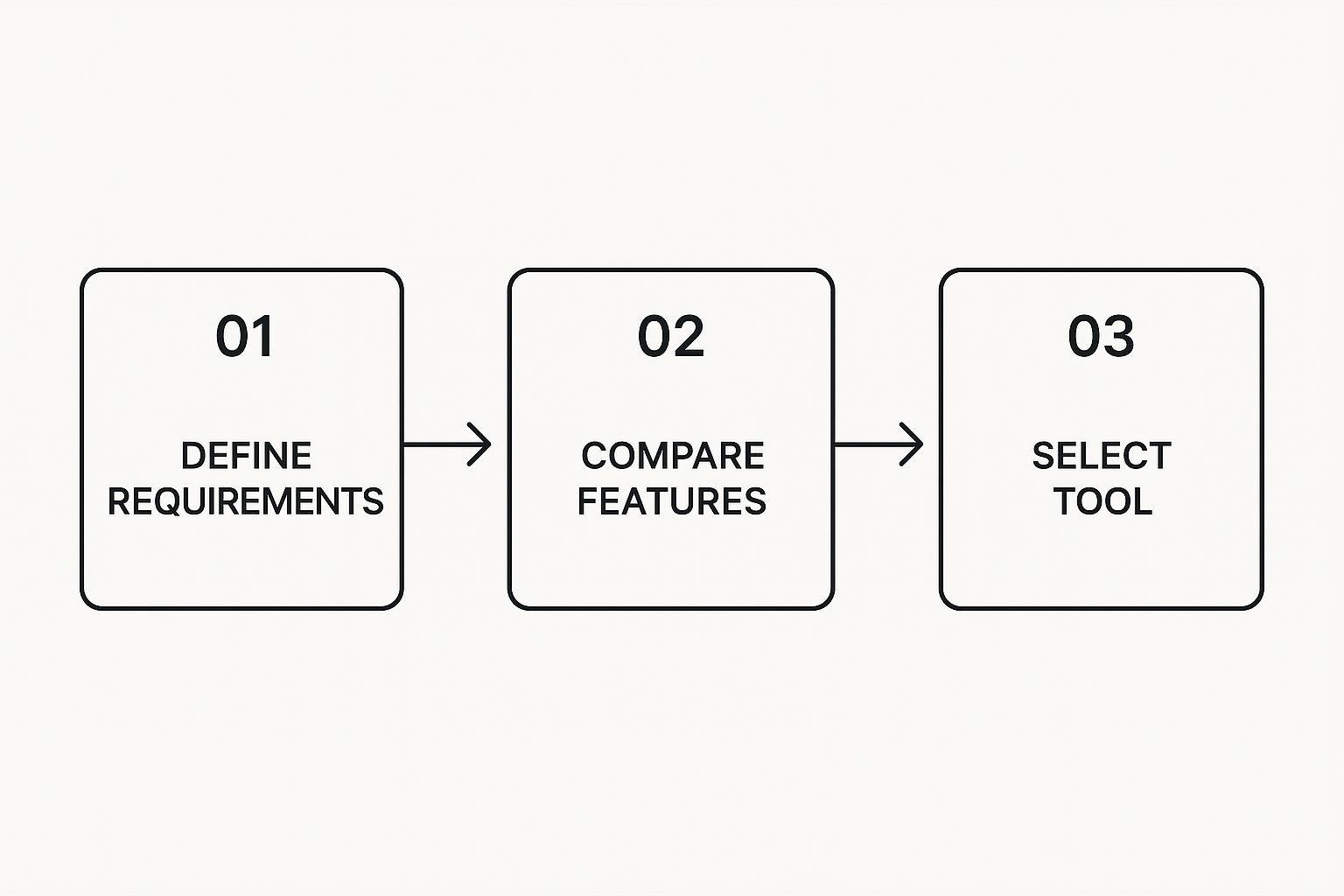
Take a hard look at your team's time and resources. Start with a cadence you know you can stick with. You can always ramp things up later once you've hit your stride and found efficiencies. The goal here is to create a useful document that makes your life easier, not harder.
Building a Smart Content Production Workflow
A brilliant social media content calendar is just a pretty document without the actual content to fill it. To avoid that dreaded last-minute scramble, you need a smart, repeatable production workflow. This is the system that turns your strategy into a well-oiled machine that consistently churns out great posts.
The whole thing kicks off with brainstorming, but not the chaotic, "throw everything at the wall" kind. I recommend dedicating a specific spot—like a separate tab in your spreadsheet or a board in a tool like Asana—as your "Idea Bank." This is your treasure chest.
See a competitor's post that sparks a thought? Toss it in. Get a great question from a customer? That’s a post. By having one central place for all these nuggets, you’ll always have something to pull from when you're staring at a blank spot in your calendar.
The Power of Batching Your Work
One of the biggest game-changers for any content team is batching. It’s simple: you group similar tasks together and knock them out in one focused session. Instead of building a single post from start to finish, you tackle each stage in bulk.
The efficiency you gain is huge. For example, you could:
- Write all your captions for the week in a two-hour block on Monday morning.
- Create all the graphics and video clips for the next two weeks on Wednesday afternoon.
- Schedule all the approved posts for the entire week in just 30 minutes on Friday.
This method cuts down on context switching—that mental whiplash from jumping between writing, designing, and scheduling. You get to stay in the "writing zone" or "design zone" longer, which means you produce better work in less time.
Build a Central Asset Library
I can't tell you how much time is wasted hunting for the right logo or an approved product shot. A central digital asset library isn't just a nice-to-have; it's essential for a smooth workflow. This can be as straightforward as a well-organized folder system in Google Drive or Dropbox.
Your asset library should be the single source of truth for all visual content. This includes company logos, official brand colors, approved team photos, product shots, and video B-roll. It ensures consistency and saves countless hours.
Organize it logically. Use clear folder names like "Logos," "Product Images," and "Team Headshots." When everyone on your team knows exactly where to find approved assets, you get rid of bottlenecks and make sure every post is perfectly on-brand.
This whole system makes the journey from idea to scheduled post so much faster. If you're looking for more ways to get organized, our complete guide to social media content planning dives even deeper. This kind of structure is what turns your calendar from a simple schedule into a powerful engine for content production.
Using Analytics to Evolve Your Calendar
Your content calendar shouldn't be a "set it and forget it" document. The best ones are living, breathing things—a hypothesis you're constantly testing and tweaking. The secret to making it smarter isn't about chasing the latest trend; it's about listening to your data. This feedback loop is what separates a truly effective strategy from just throwing content at the wall and hoping something sticks.
But which data actually matters? It’s all too easy to drown in a sea of vanity metrics. You need to zero in on the numbers that tell you what your audience genuinely cares about. These are the metrics that should shape every piece of content you plan next.
Pinpoint Your Most Important Metrics
To really start refining your approach, you have to track metrics that tie directly back to your business goals. For just one month, try to forget about your follower count and obsess over these instead:
- Engagement Rate: Honestly, this is the king of metrics. It's the pulse of your community, measuring likes, comments, and shares against your audience size. High engagement means your content is truly hitting home, not just passively being scrolled past.
- Reach and Impressions: While not the whole story, reach (how many unique people saw your post) and impressions (the total number of times it was seen) are your visibility scorecard. A sudden drop can be an early warning that something is off with your timing or hashtags.
- Click-Through Rate (CTR): If your goal is to get people to your website, blog, or landing page, this is non-negotiable. It tells you the exact percentage of people who saw your post and were compelled enough to click your link. A low CTR is a clear sign your call-to-action needs work.
Here’s a mistake I see all the time: treating all these metrics as equals. If your goal is to build a vibrant community, your engagement rate is your north star. If you need to drive sales leads, you should live and breathe your CTR. Always align your focus with your primary goal.
The Art of the Monthly Review
Carve out a little time at the end of each month for an honest, no-fluff review of your performance. This isn’t some high-pressure board meeting; think of it as a quick intelligence-gathering session to figure out what worked, what flopped, and why. Just pull up your native platform analytics and ask a few simple questions.
Which content formats got people talking? Maybe you discovered your simple, text-only LinkedIn posts generated way more conversation than the polished carousels you spent hours on. That’s a huge clue. Double down on what your audience is telling you they want.
What were your best posting times? Most platforms, like LinkedIn and Instagram, show you exactly when your followers are most active. Compare that data with your own posting schedule to find that perfect window for maximum impact.
Which platforms delivered the most value? It's easy to get caught up trying to be everywhere. But maybe you're sinking hours into X (formerly Twitter) for a handful of likes, while your LinkedIn content is quietly driving serious traffic to your site. This is your sign to shift your energy where it actually counts.
This data-first mindset transforms your social media content calendar from a rigid schedule into a powerful strategic tool. Each month, you learn more, refine your approach, and get that much closer to creating content that consistently hits the mark.
Answering Your Content Calendar Questions
Even with the perfect template, questions are going to come up. That’s just part of the process. Getting answers to these common sticking points can be the difference between a calendar that gathers dust and one that drives your social media forward.
Let's clear up a few of the most common questions I hear from people building out their first real content plan.
How Far Out Should I Actually Plan?
For most businesses, planning your social media content one month in advance is the sweet spot. This gives your team enough breathing room to brainstorm, write, design, and get approvals without feeling rushed. It also keeps you from getting locked into a plan that’s too rigid to adapt to new trends or company news.
Think of it this way: you’re planned, but you’re still nimble.
Now, for those bigger campaigns—think a major product launch, a rebrand, or a big holiday push—you’ll want to sketch out the milestones three to six months ahead. But the granular, day-to-day post details? Keep that on a monthly cycle.
What's the Best Free Tool to Use?
Honestly, for most people starting out, the best free tool is probably the one you already have open: a spreadsheet. A well-organized Google Sheets document costs nothing, is incredibly flexible, and makes sharing and collaborating a breeze.
If spreadsheets make your eyes glaze over, the free plans for tools like Trello or Asana are fantastic visual alternatives. They use a Kanban-style board where you can drag and drop content "cards" from an "ideas" column all the way to "published." It's a very satisfying way to see your workflow in action.
The best tool is the one your team consistently uses. Don't get bogged down by a million features you don't need. Start simple. You can always upgrade later if you outgrow it.
How Often Do I Really Need to Post?
This is the million-dollar question, but the answer isn't a magic number. It truly depends on the platform and, more importantly, on your audience. The golden rule is simple: quality and consistency always beat quantity.
Posting three to five genuinely valuable, well-crafted posts on LinkedIn each week is infinitely better than spamming your network with mediocre content twice a day. Pay close attention to your analytics. See what frequency earns the most engagement, and then build a sustainable rhythm around that.
Ready to stop guessing and start building a LinkedIn presence that actually connects with people? autoghostwriter uses smart AI to help you generate posts in your own authentic voice. You can build your calendar and fill it with great content in a fraction of the time. Discover your plan today.